Extract hardcoded strings from Vue templates
i18n Ally is a plugin that makes internationalization easy.
Skip copy-pasting and ad-hoc regexes, leverage automatic string extraction, and save time for things that matter.
Plug and play configuration
Free up time for things that matter
The regular way
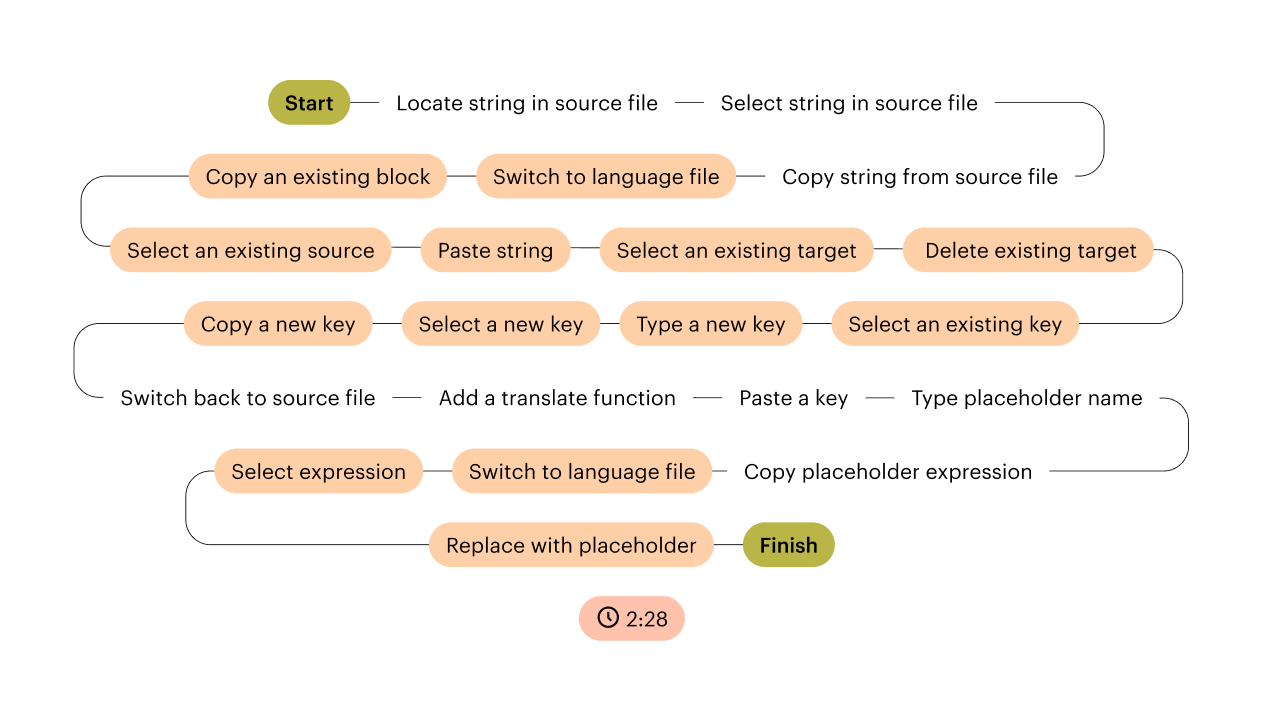
Automated with i18n Ally
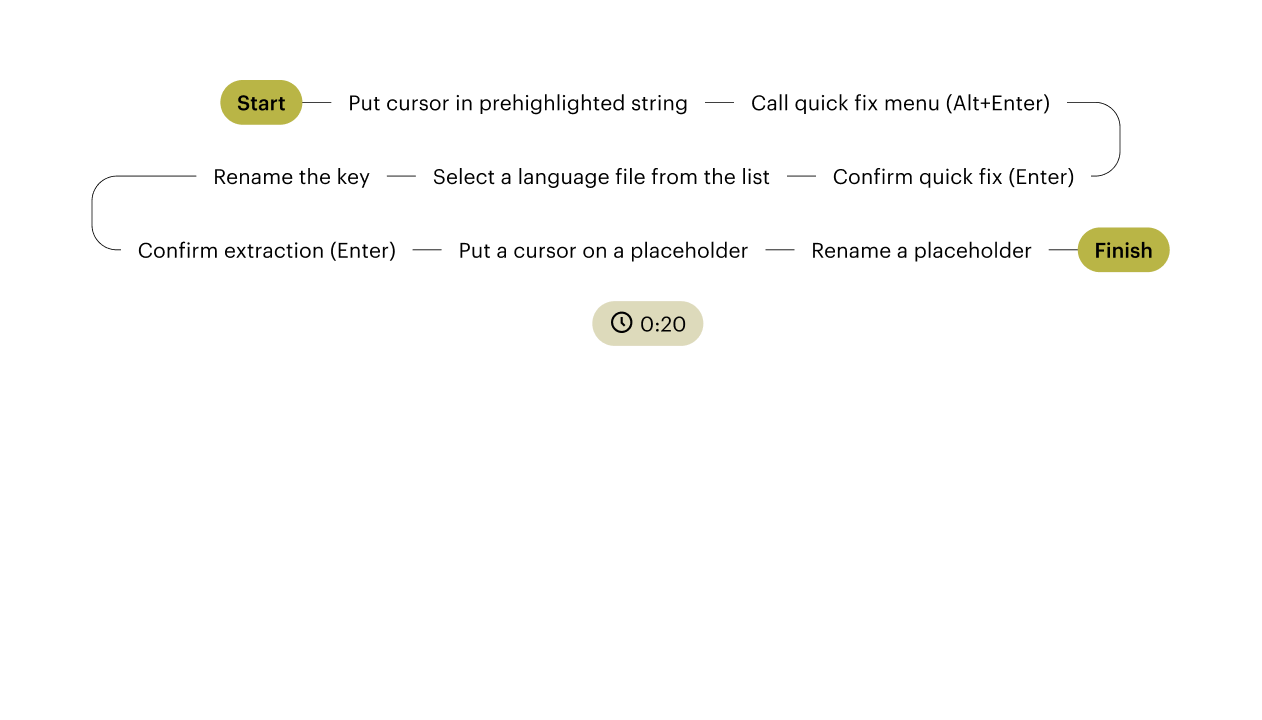
Features
Extract hardcoded strings all at once
Detect missing strings in the whole project, folder or file
Spot hardcoded string in editor
Extract hardcoded strings one by one
Navigate from the editor to the language file
Rename keys and placeholders in-place, right in the editor pane.
How the plugin works
Scan for hardcoded strings
Go into Tools > “Run i18n Ally inspections...” to find hardcoded strings in the project, folder or particular file.
Extract matches
Use quick fix to extract hardcoded string
from source code into a language file.
Frequently asked questions
How complex is the configuration?
It's automated. Open the project and the plugin will configure everything automatically.
Will it support my custom project?
Yes. The plugin provides flexible manual configuration options.
Is it possible that the plugin will break my code and I won't see it?
Don’t worry – the plugin will not mess up the changes in git and comes with full Undo support.
I work only on a subset of the project, would the plugin apply to the whole project?
The plugin can be pointed to work on only a small subset of your app by selection in the file tree.