Documentation
Automatically extract hardcoded strings
- Top menu → Tools Run → i18n Ally inspections…
- Specify what files to check (use “Whole project” if unsure) as described in the JetBrains documentation.
- Open a tree of inspection results up to the last level.
- Click on the first problem found.
- Press
Alt+Enter(called “Show Context Actions” in Preferences → Keymap) - Select extraction.
- Select where to extract, if having a multiple translation files per language and confirm selection by pressing
Enter. - Edit a translation key and confirm extraction by pressing
Enter.
Install closed beta version from a received file
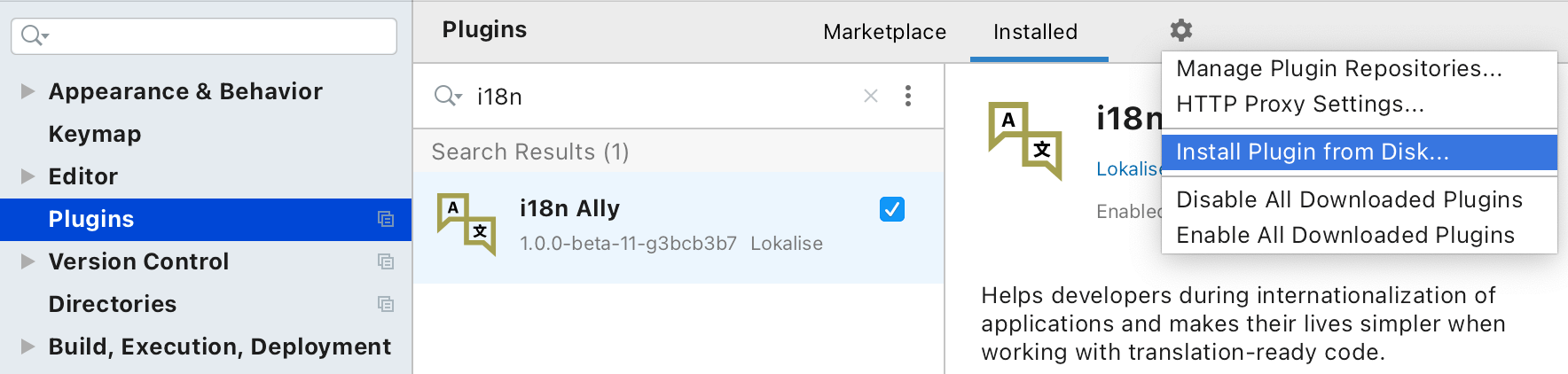
- Go to Preferences, then Plugins
- Click on the ⚙️ cog icon
- Select Install plugin from disk…
- Select plugin archive
- Click apply
All necessary dependencies are bundled into PhpStorm:
- Required (will be automatically asked to install):
org.jetbrains.plugins.yamlis used for detecting Symfony configuration,com.intellij.databasefor storing and reading plugin settings and translation keys.
- Optional (feature will not work if not present):
com.jetbrains.phpfor PHP source,com.jetbrains.twigfor Twig source,org.jetbrains.plugins.yamlfor YAML language file type.
Previewing the docs locally
Prerequisites: Ruby v2.*, Bundler.
- Clone the repo.
- Run
bundle install --path vendor/bundle - Run
bundle exec jekyll serve --baseurl='' --config _config.yml,_config_dev.yml. - Navigate to
http://localhost:4000and observe the docs.