Automatically extract strings in bulk
Scanning and inspection is a feature to find hard-coded strings and missing keys in the project, a custom scope or other places in the project tree.
Scan current file
Right click in the Editor | i18n Ally Inspections | "Check the current file"
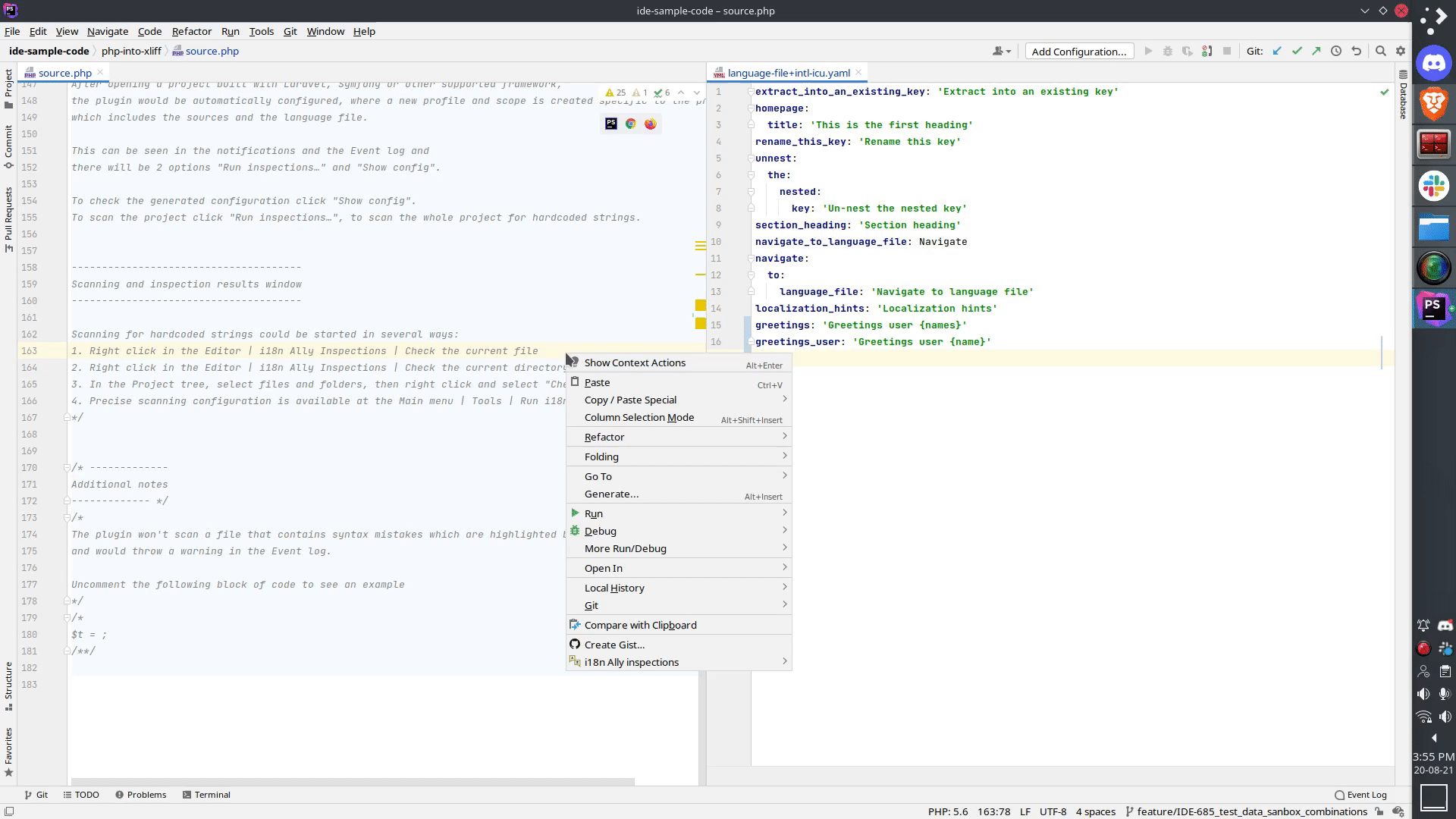
Scan current file’s directory
Right click in the Editor | i18n Ally Inspections | "Check the current directory"
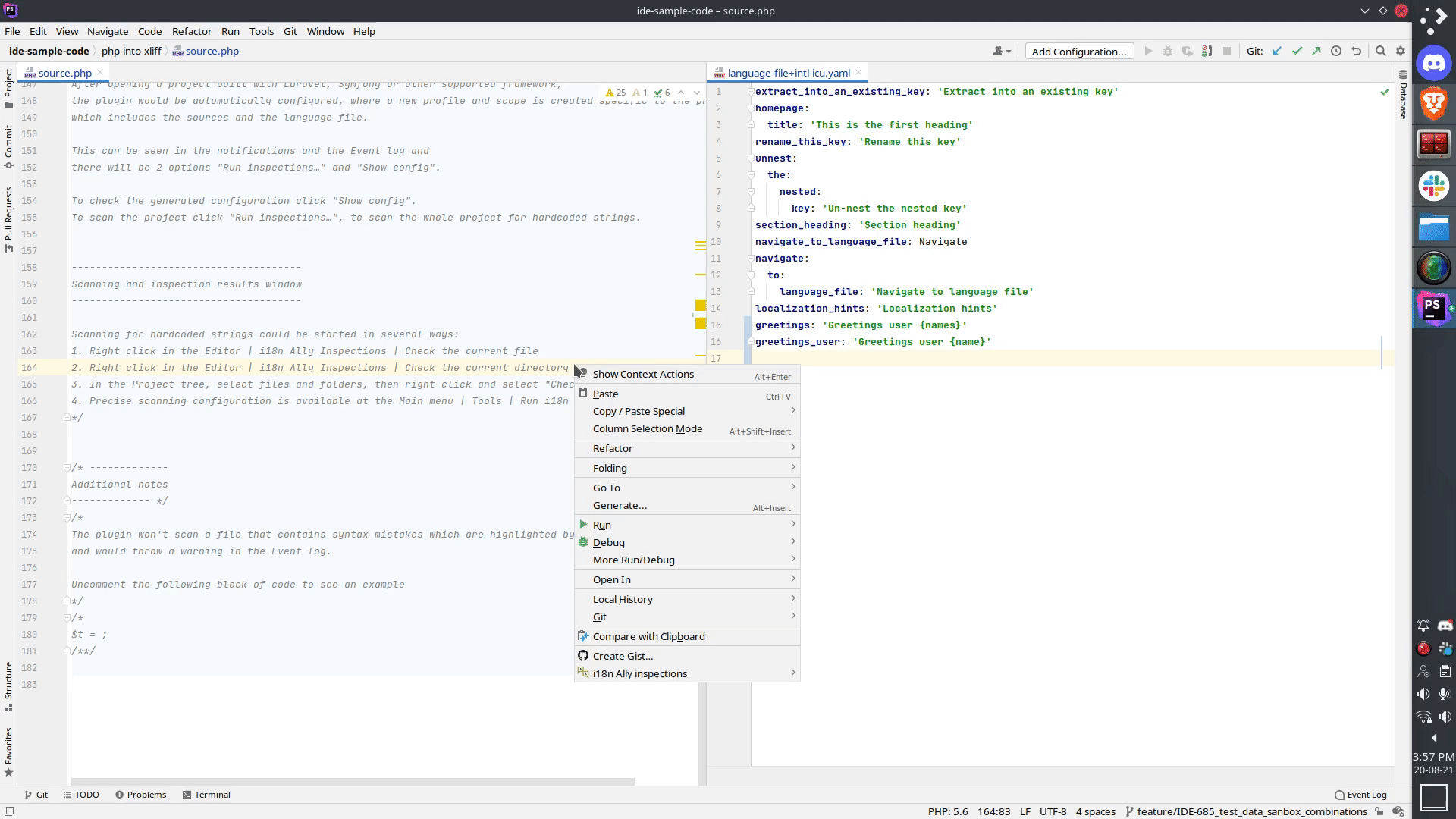
Scan from Project tree context menu
In the Project tree, select files and folders, then right click and select "Check selected with i18n Ally"
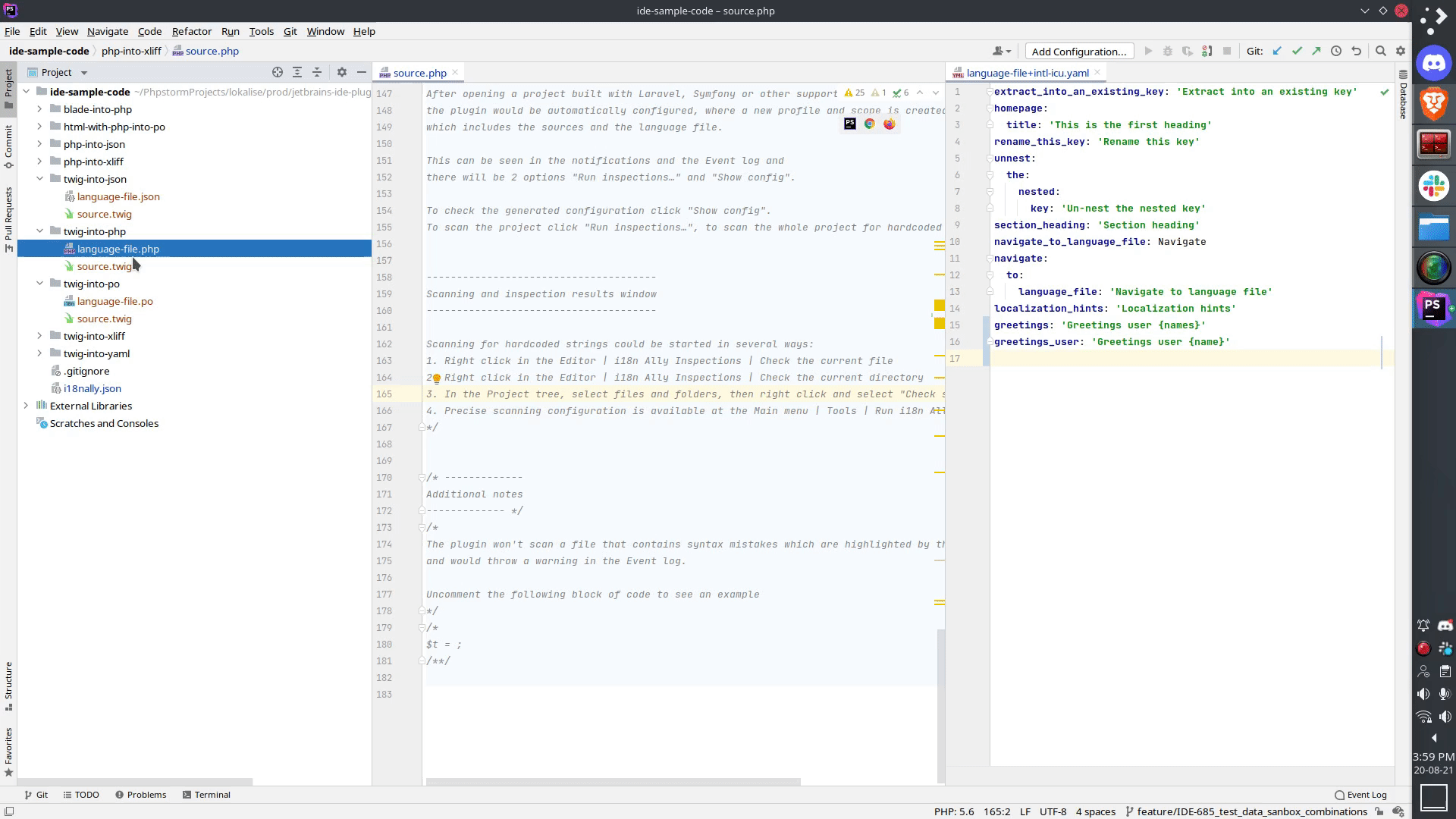
Configure scope in main menu
Precise scanning configuration is available at the Main menu | Tools | "Run i18n Ally inspections…"
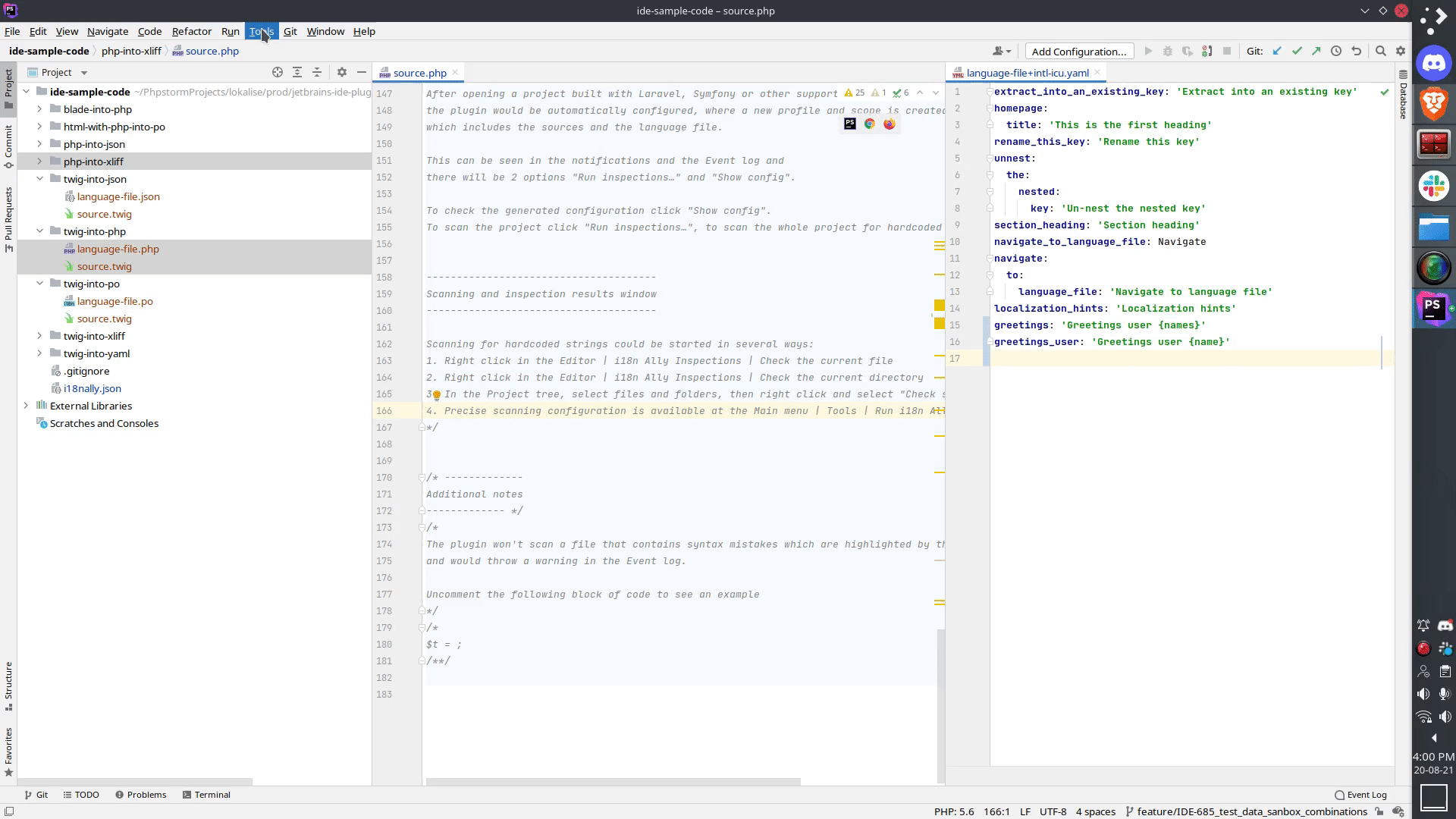
Support
Supported on every source.