Extract a hardcoded string
Extract a hard-coded string after detection, the strings are automatically detected based on the source configuration.
Move cursor to the detected string and via the context menu and selecting "Context actions" or with hot keys
Alt + Enter (Option + Return in MacOS).
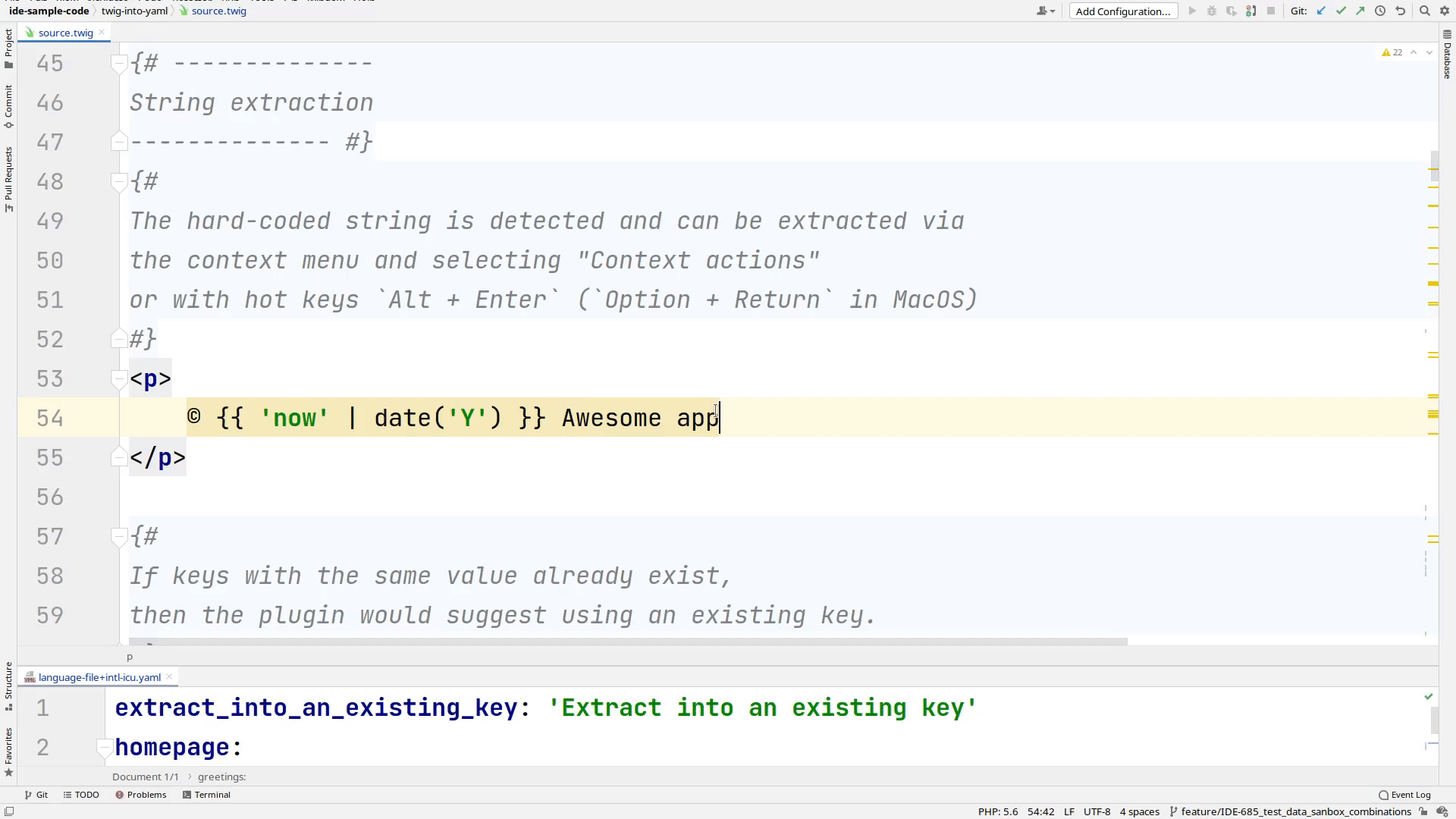
Into existing keys
If keys with the same value already exist, then the plugin would suggest using an existing key.
Into nested keys
Key nesting is supported for YAML and PHP language files, it’s possible to configure it with the ‘Nesting separator’
option in the Preferences/Settings | i18n Ally | Project settings.
With multi-line strings
Multi-line strings inside HTML files would be extracted where multiple whitespace characters will be replaced with a single space. See more at How whitespace is handled by HTML, CSS, and in the DOM
With inline tags
Hard-coded strings can be extracted with inline tags and in that case a raw filter would be automatically added for
templating sources like Twig and Blade, for XLIFF sink it will be added within a CDATA tag.
List of inline tags can be configured in the Preferences/Settings | i18n Ally | Project settings.
From attributes
Attributes like alt, placeholder, label, title, aria-label is also scanned for hardcoded strings.
Inline tags that have attributes with user-facing text would still be extracted as one key, so the translation software could perform the segmentation by its own rules.
Custom translatable attributes like data-popover can be added in the Preferences/Settings | i18n Ally | Project
settings.
Support
Supported on every source.